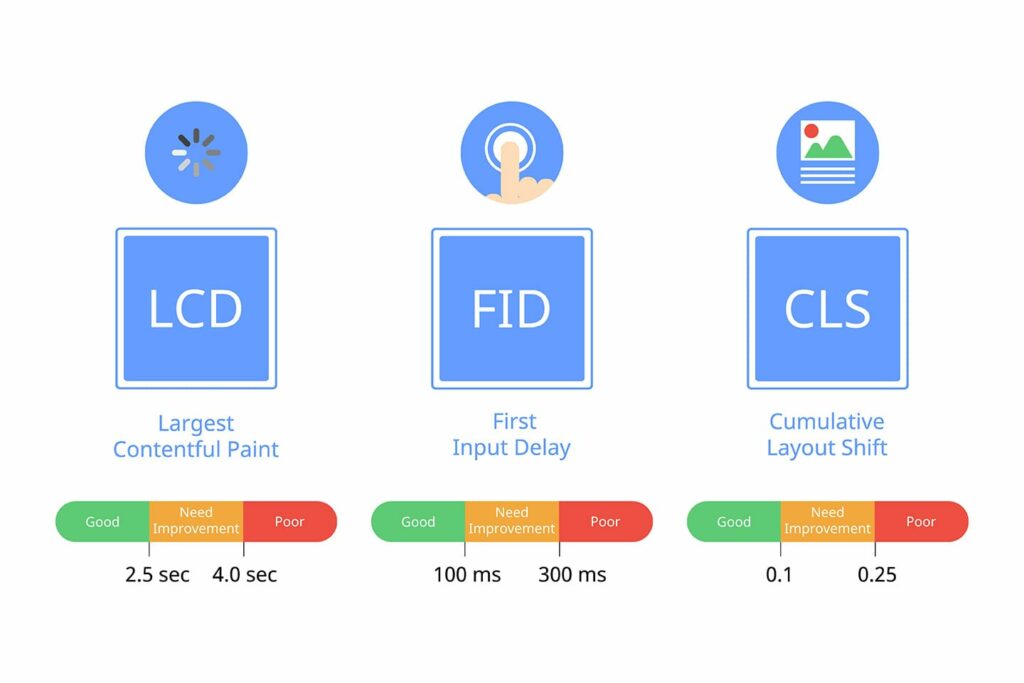Are you wondering why your website is taking forever to load? It might be due to large image files slowing things down, or perhaps unoptimised code clogging the process. Server performance issues could also be at play, especially if your server is outdated or overloaded. Too many plugins can add unnecessary bulk, and excessive redirects can frustrate users and extend loading times. Curious about which of these factors is affecting your site the most? Let’s explore the key areas that could be hindering your website’s performance.
Large Image Files
Large image files can significantly slow down your website’s loading speed. When users visit your site, their browsers need to download these images before displaying them. If your images are too large, this process takes longer, causing delays and potentially frustrating your visitors.
You can optimise your images by resizing them to the appropriate dimensions for your site and compressing them to reduce file size without sacrificing quality. Use formats like JPEG for photographs and PNG for graphics with transparent backgrounds.
Additionally, consider using responsive images that adjust to different screen sizes, ensuring faster load times on mobile devices. Implementing these strategies will help you maintain a fast, efficient website, improving user experience and keeping visitors engaged.
Boost Your Online Visibility With Kaleto.Digital

Unoptimised Code
Inefficient or unoptimised code can drastically slow down your website’s loading speed, frustrating users and increasing bounce rates. When your code is cluttered with redundant or unnecessary elements, it takes longer for browsers to process and render your site.
Minimise HTML, CSS, and JavaScript files to reduce file size and enhance performance. Use tools like minifiers and obfuscators to streamline your code. Ensure your scripts load asynchronously to prevent blocking page rendering. Avoid inline CSS and JavaScript, as they can bloat your code.
Regularly review and refactor your codebase to eliminate inefficiencies. By focusing on clean, optimised code, you’ll improve your website’s speed, providing a better user experience and potentially boosting your SEO rankings.
Server Performance Issues
Server performance issues can dramatically hinder your website’s loading speed, leading to poor user experiences and higher bounce rates.
If your server is overloaded or outdated, it struggles to handle incoming traffic efficiently. This can result in slow response times and downtime. Additionally, insufficient server resources, like CPU, RAM, or bandwidth, can bottleneck performance.
It’s important to choose a reliable hosting provider that offers scalable solutions to meet your website’s demands.
Regularly monitoring server performance is crucial; tools like server logs and performance monitoring software can help identify and fix issues promptly.
Ensuring your server is optimised and well-maintained will keep your website running smoothly, providing a better experience for your visitors.
Too Many Plugins
Have you ever considered how having too many plugins might be slowing down your website? Each plugin you install adds more code for your site to process. This means extra files to load, more database queries, and increased chances of conflicts between plugins. All these factors can significantly impact your site’s performance.
It’s crucial to evaluate the necessity of each plugin you’re using. Do you really need that social media widget or extra analytics tool? Disable or remove any that aren’t essential. Regularly update the ones you keep to ensure they run efficiently.
Excessive Redirects
Too many redirects can frustrate visitors and slow your website’s loading speed. When your site has excessive redirects, browsers jump through multiple URLs, delaying the final page load.
Each redirect adds extra time for DNS lookups and server responses, making your site feel sluggish.
Use online tools like Redirect Mapper or Screaming Frog to identify and fix excessive redirects. Simplify your URL structure and ensure that each page efficiently directs users. Also, check for outdated or unnecessary redirects and remove them.
Frequently Asked Questions
How Does Browser Caching Impact Website Speed?
Browser caching speeds up your website by storing static files locally. When users revisit, their browsers quickly load these files without re-downloading them, reducing server requests and improving load times.
It’s a simple, effective optimisation.
Can My Website’s Hosting Provider Affect Loading Times?
Yes, your website’s hosting provider can affect loading times. If they have slow servers or limited resources, it will impact your site’s performance.
Choosing a reliable hosting provider ensures faster loading and a better user experience.
Do Third-Party Ads Slow Down My Website?
Yes, third-party ads can slow down your website.
They often load additional scripts and content, increasing load times.
Consider limiting or optimising ads to enhance your site’s performance and provide a better user experience.
How Does Mobile Optimisation Influence Website Speed?
Mobile optimisation plays a crucial role in website speed.
When you optimise for mobile, you streamline content, reduce image sizes, and enhance loading times.
This ensures a faster and smoother experience for your mobile users.
What Role Does a Content Delivery Network (CDN) Play in Loading Times?
A content delivery network (CDN) speeds up loading times by distributing your website’s content across multiple servers worldwide.
Users access data from the nearest server, reducing latency and improving overall performance for your site.
Final Words
If your website is loading slowly, it’s likely due to large image files, unoptimised code, server performance issues, too many plugins, or excessive redirects.
By addressing these factors, you can significantly boost your website’s speed and overall performance.
Don’t let these common pitfalls hold you back – optimise images, clean up your code, check your server, limit plugins, and reduce redirects.
Take action now, and your visitors will thank you with their continued engagement.