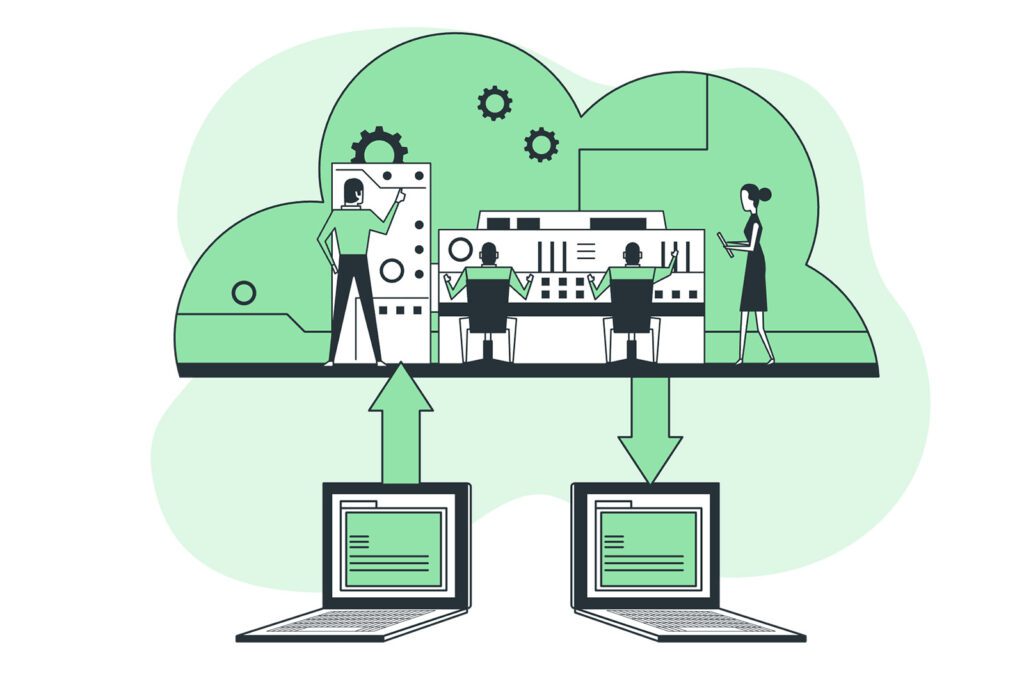Imagine handing over your online audience and search presence to a competitor by mishandling a site migration. Terrifying, isn’t it? Site migrations are pivotal yet risky moments for any website, influencing visibility and user engagement. Your website may be facing necessary changes that require a smooth transition strategy to maintain or even enhance its search engine presence.
Site migrations are labyrinthine processes undertaken for several reasons, from enhancing user experience to consolidating multiple websites. These operations demand meticulous planning, as they can make or break your site’s SEO performance. Without proper management, the risk of losing established traffic and search rankings looms large.
Ready to ensure a seamless transition for your website? This article serves as your comprehensive SEO migrations checklist, detailing best practices to safeguard your online presence. From what triggers the need for site migration, to the steps you should take before, during, and after the transition, we’ve got you covered for a smooth site transition that secures your hard-earned SEO results.
Why Perform a Site Migration?
Site migrations are a significant step for any business striving to stay ahead in the digital landscape. They provide an opportunity to upgrade to cutting-edge platforms like WordPress or Wix, not only improving site performance and security but also enhancing functionality. When a website undergoes architectural changes, it can result in a more organized structure that’s not only user-friendly but also finely tuned for better SEO outcomes.
Another compelling reason for migration is the shift from HTTP to HTTPS, essential in today’s cyber-centric world for protecting user information through encryption. This not only secures the visitor’s data but also builds trust – a factor that could significantly affect visitor retention and conversion rates.
Moreover, a well-executed site migration can refine various website elements such as design and structure, elevating the overall look and feel. This can lead to a more streamlined user experience, simpler content management, and, ultimately, an improved online presence.
However, despite the advantages, site migration must be meticulously planned and executed to prevent common pitfalls like broken links, crawl errors, and bounce rates that could jeopardize organic traffic. A calculated approach ensures that the transformation enhances visibility in search engines without sacrificing established SEO equity.
Main Reasons for Site Migrations
Site migrations serve as pivotal moments in a website’s lifecycle, often prompted by the need to stay current with technological advancements or to adapt to a business’s evolving demands. A common motivation for migration is to move to more robust and secure platforms such as WordPress or Wix, which offer enhanced performance and improved security measures. This transition can safeguard user data through encryption, particularly when shifting from HTTP to HTTPS, which has become a necessity in today’s digital space to protect visitor information.
Companies might also embark on a migration journey to restructure their website’s architecture, thereby creating a more organized and user-centric interface that bolsters both user experience and SEO performance. With the digital environment continuously shifting, businesses need to evolve and sometimes outgrow their current platforms. Migrating to a new framework can offer fresher design options, cost-savings, and superior functionalities that better align with their growth trajectory. These platforms can also sustain an increased volume of traffic or offer advanced features that are beyond the scope of older systems.
Enhancing User Experience
Optimizing user experience stands at the forefront of website migration. A seamless user journey—characterized by intuitive navigation, streamlined checkout processes, and personalized interactions—can significantly enhance engagement and customer loyalty. Prior to migration, it’s crucial to evaluate how structural changes will affect the way users interact with the site. For instance, a refined navigation system can help visitors find what they’re looking for with ease, translating to lower bounce rates and better conversion metrics.
As the online marketplace grows increasingly competitive, the ability to provide a superior user experience can differentiate a brand. Whether it’s a domain name change or a full-blown rebrand, keeping users informed about upcoming changes is essential to maintaining trust and minimizing disruption to the customer experience.
Improving Technical Performance
The technical performance of a website is critical to its success, influencing factors such as load times, ranking within search engines, and overall visitor satisfaction. Website migrations offer the chance to realign keyword-targeted content, optimize site architecture for search traffic, and implement updates that can refine organic reach. Mapping out new landing pages with high-traffic potential keywords should be a methodical process, ensuring that high-priority content remains easily accessible.
Post-migration, employing tools like Screaming Frog to conduct thorough scans for broken links and other technical issues becomes essential to verify the health of the site. Regular monitoring of the website’s performance after migration is indispensable to guarantee improvements and swiftly rectify any emerging technical shortcomings.
Expanding or Restructuring the Website
Expanding or restructuring a website is often a substantial part of any migration project. A website may need to shift to a new domain, transition to an alternative hosting service, or implement a new content management system. These migrations vary widely—from redesigns that influence SEO to platform transfers that impact navigation and internal linking. Each type of migration, whether it’s a site redesign, platform switch, or structural alteration, comes with unique challenges and requires strategic planning.
A comprehensive migration may involve changes to URL patterns, hierarchy, and internal linking strategy. In hybrid migrations that cover content, structural, and platform alterations, meticulous execution is key to a successful transition.
Rebranding or Changing Domain Names
Rebranding or changing domain names can signify a new chapter for a business, but it also demands cautious handling to maintain SEO equity. When scaling up operations, an upgraded hosting plan might be necessary to accommodate heightened traffic, which could entail a server transfer. Webmaster tools must be rapidly set up and verified for continuous error monitoring and to help search engines recognize the new domain.
To protect the integrity of backlinks, every reference to the old domain needs to be updated to the new one. This meticulous process ensures that the digital footprint remains intact and that brand visibility does not suffer in the wake of a domain switch.
Merging or Splitting Websites
When merging multiple websites, such as combining desktop and mobile versions under a single URL, or splitting a site to cater to different geographic regions, intricate planning is paramount. These types of migrations necessitate thoughtful consideration regarding navigation, internal page structures, and content strategy to ensure a coherent and functional end product. For companies undergoing mergers or acquisitions, consolidating digital assets often involves a complex migration process designed to merge or split website properties effectively.
Updating Website Design or Content Management System
Finally, part of the migration process may involve updating the website’s design or content management system (CMS). A design migration might stem from a rebranding initiative or an attempt to modernize the website to improve conversion rates and enhance the overall aesthetic appeal and functionality. New features like an updated checkout process or better systems integration could offer more value to users and streamline day-to-day operations.
Design migration shares similarities with a home renovation—it’s about revamping the appearance to resonate with users and reflect the brand’s identity. By carefully planning and executing each stage of a design migration—from draft reviews to final approvals—a website can be transformed to deliver a powerful, refreshed user experience.
Pre-Migration Checklist
Before charging into the vast and intricate world of website migration, it’s crucial to undertake adequate preparation. One misstep can mean the difference between a site that flourishes post-migration and one that falters. To steer clear of the latter, a meticulously crafted pre-migration checklist is your first line of defence.
- Run a Comprehensive Website Crawl: Acquire a snapshot of your site’s current state. A crawler tool can provide insights into indexed pages, the internal link structure, and canonical tags and highlight any existing errors or warnings. These will be the benchmarks you’ll refer back to after the migration.
- Gather Data for Comparison: The crawl results will serve as a reference when assessing page indexing, internal links, and errors post-migration, helping to ensure an unaltered site structure.
- Document Your Website’s Structure: Secure a copy of your website’s blueprint, including sitemaps and URL structures. After you’ve transitioned, this can be invaluable for reference and comparison purposes.
Remember, this stage is about mapping out the existing landscape to ensure you can rebuild it or improve it in your new site environment successfully.
Understanding Your Current Website
It’s not just about where you’re going, but also about understanding where you stand. Your current website is a treasure trove of data that, if leveraged correctly, can make your migration journey a smooth sail.
- Track Keyword Rankings: Know which keywords are drawing in your audience and which pages are leading the charge. These rankings are precious and should be monitored vigilantly post-migration.
- Dive into Site Performance: Utilize tools to frequently crawl your site. Identifying what’s working well (or not) can mitigate the risk of post-migration issues like broken links or missing meta tags.
- Document Vital Analytics: Traffic volumes, conversion rates, domain authority, and organic search placements – these metrics are your compass. They will help you navigate through the murky waters of migration and benchmark your post-move success.
Setting Clear Goals and Objectives
With the reconnaissance done, it’s time to set the course with clear, quantifiable targets. Concrete migration goals not only define the project scope but also align stakeholder expectations.
- Preserve or Improve Search Engine Rankings: Your SEO equity is valuable; make sure your objectives include retaining it.
- Maintain Traffic Levels: A dip in traffic is common post-migration, but goals should be in place to recover and ultimately enhance visitor numbers.
- Site Architecture Enhancements: Whether it’s improved navigation or a streamlined checkout process, define these goals outright.
Analysing Website Analytics and Metrics
The importance of website analytics in migration cannot be overstated. These metrics hold the key to assessing the move’s effectiveness.
- Pre-Migration Data Backup: Preserve this data. Comparing pre- and post-migration analytics will quickly highlight any discrepancies.
- Key Page Monitoring: Keep a hawk’s eye on the traffic trends of your top-performing pages. Any change here could signal a need for immediate action.
- Benchmarks Set In Stone: What does success look like? Define it with metrics, keep it in focus throughout the migration, and review post-migration.
Conducting a Full Website Audit
Uncovering the minutiae of your site’s technical health is a non-negotiable pre-migration task.
- Clean URL Structures and Navigation: They’re the backbone of user and search engine experiences; ensure they are optimal.
- Metadata and XML Sitemaps: Akin to a book’s table of contents; they must be correct and comprehensive.
- Page Titles and Redirects: Bad redirects or duplicate titles can wreak havoc. Check. Check again.
Establishing a Backup and Recovery Plan
Ensure you have a safety net. A robust backup and recovery plan provides assurance and a rapid-response mechanism in case of post-migration glitches.
- Site and Database Backups: This is your plan B; ensure it is up-to-date and tested.
- Rollback Plan Deployment: If all else fails, be prepared to revert to the prior state with minimal downtime.
- Responsive Support Team: Have your IT cavalry ready to address any real-time issues that flare up.
Creating a Detailed Project Plan
Charting out the migration plan in meticulous detail will orchestrate the process’s many moving parts into a harmonious symphony.
- Define Milestones and Deadlines: Visualize the journey with clear markers and due dates.
- Stakeholder Communication: Keep everyone on the same page. Transparency avoids confusion and aligns efforts.
- Sitemaps and Resource Allocation: Like a master architect, plot out each task and assign the right crew to build it.
With the right planning, a website migration can be not just a change, but an upgrade in every sense of the word.
During Migration Checklist
A website migration is a critical juncture in the life of an online presence, requiring a comprehensive checklist to manage the multifaceted process. It isn’t a solo endeavour but a collaborative effort involving multiple teams, from IT specialists to marketing professionals. Each step must be executed with surgical precision to hold on to hard-won SEO performance and enhance the site’s user experience.
- Set Up Precise Redirection: Ensure that a detailed redirection plan is in place to maintain link equity and user experience.
- Test All Functionalities: Rigorously test website functions in the staging environment to ensure they operate as intended.
- Monitor Traffic and Server Logs: Monitor real-time traffic and logs to identify any immediate errors that arise.
- Confirm Indexation: Check and confirm that new pages are indexed by search engines as intended.
- Critical Content Verification: Verify that all critical content is live, properly formatted, and optimized for search engines.
- SEO Visibility Check: Continuously monitor the visibility of your keywords and make adjustments as needed.
- Update User-Facing Elements: Make sure that all customer-facing items, such as contact forms and social media links, are functional and updated.
During the migration, you should strive to minimize the impact on SERP performance. Successful migrations stand as a testament to improved search engine results pages (SERP) performance, underlining the necessity of adhering to a structured checklist that clearly outlines every step. It’s a safeguard against SEO pitfalls and a guide to maintaining the equity of your online presence throughout the transition.
Choosing the Right Migration Method
The migration method you choose should reflect the needs of your website, the nature of your content, and the goals you aim to achieve. Website migration can range from domain changes to overhauls of site structure and design. An informed choice helps match the right tactics to your objectives:
- Scope Definition: Determine if the migration will affect the domain, platform, taxonomy, or URL structure.
- Structural Analysis: Review the current website taxonomy and structure for potential enhancements in usability and SEO.
- Design Considerations: Factor in redesign elements to improve user experience and interface aesthetics.
- Hybrid Approaches: Consider adopting multiple changes simultaneously to address comprehensive site needs in one concerted effort.
- Device Homogeny: In anticipation of a growing mobile audience, give equal weight to the user experiences on all types of devices.
Setting up a Staging Environment
A staging environment is a parallel universe where your site’s future is tested without impacting the live version. To set it up effectively:
- Replicate the Live Site: Clone your website files and configure them in a subdomain, ensuring that the testing ground mirrors your live site.
- Prevent Indexing: Adjust robots.txt to discourage search engines from crawling your staging site.
- Secure Access: Password-protect the staging environment to prevent unauthorized access and potential leakage of unfinished work.
- Run-Through Tests: Emulate user interactions and test new functionalities on the staging site to verify that everything works as planned.
Redirecting Old URLs to New URLs
Redirects form the bridge between old and new digital territories, guiding users and search engines to their updated destinations:
- Plan Redirects Beforehand: Map out which old URLs will point to which new URLs.
- Assess Redirect Patterns: Identify the best redirect routes for removed pages, ensuring they align to relevant or similar content when possible.
- User Experience Priority: Test the redirects for user experience to avoid confusion or lost visitors.
- SEO Value Retention: 301 redirects should be used to seamlessly pass SEO value from old URLs to new ones.
Implementing Proper 301 Redirects
Essential for a seamless transition, 301 redirects act as forwarding addresses for pages that have made a move:
- Map Every URL: Create a detailed list pairing each old URL with its new counterpart.
- Page-level Attention: Take special care with individual pages that have changed the path, ensuring that the redirect leads exactly where the user expects.
- Technical Consistency: For domain-wide changes, automate the process but review to confirm it’s working correctly for each URL.
Updating Internal Links and Navigation
Internal linking and how users navigate your site form the backbone of a user-friendly experience and directly impact SEO:
- Audit and Update Links: Examine current internal links, updating them to point directly to the new URLs.
- Tools for Monitoring: Use tools like a website crawler post-migration to check for new issues with internal links.
- Enhance Navigation: Optimize category pages through keyword research to enhance user flow and strengthen internal linking structures.
Ensuring Mobile Responsiveness
With mobile-first indexing, a mobile-friendly site is no longer optional but imperative:
- Test Mobile Readiness: Use Google’s Mobile-Friendly Test pre and post-migration to ensure compatibility.
- Responsive Design: Confirm that your design adapts fluidly across all mobile devices.
- Google Search Console: Post-migration, check the Mobile Usability section to catch and remedy any mobile-specific issues.
Optimizing Load Time
Speed is of the essence in retaining visitor attention and catering to search engine algorithms:
- Performance Benchmarks: Assess load times using tools like Google PageSpeed Insights and work on their recommendations.
- Optimize Resources: Minimize and compress large files, scripts, and images for faster loading.
- Continuous Monitoring: Post-migration, keep a tab on loading speeds and optimize further as required.
Avoiding Duplicate Content Issues
Duplicate content can confuse search engines and hurt your SEO efforts:
- Canonicalize: Establish self-referential canonical tags where necessary.
- One Accessible Version: Set up rules so that only one version of a page is accessible at any time.
- Blanket Redirects: For different URL versions or parameters, implement redirect rules to present a singular content version to search engines.
Re-Indexing the Website with Search Engines
After migration, your website’s new structure needs to be recognized by search engines swiftly:
- Submit Sitemaps: Promptly submit updated XML sitemaps to search engines for faster indexing of your new URLs.
- Use Redirects Intelligently: 301 redirects for permanent changes, 302 for temporary, to guide indexing.
- Monitor Indexation: Utilize tools like Google Search Console to monitor the re-indexing process and address any flaws immediately.
Monitoring Search Engine Crawl Errors
Post-migration, keeping a vigilant watch on search engine crawl errors ensures the continued health of your site:
- Check Webmaster Tools: Look out for an upswing in crawl errors after the relaunch and address them promptly.
- Simulate Crawlers: Use tools that mimic search engine crawlers to catch errors before search engines do.
- Fix Server Errors: Address server and website errors seen by users as a matter of urgency to prevent impacting the website’s performance and user experience.
Following these steps consistently during the migration process can help preserve or even boost your SEO standing, contribute to a smoother transition for users, and lay a strong foundation for future growth.
Post-Migration Checklist
After successfully executing a website migration, it’s crucial not to miss the critical stage of post-migration audits and monitoring to catch any immediate and long-term issues. This phase ensures that the migrated website maintains, if not improves, its technical health, user experience, and SEO performance.
Verifying Website Accessibility
Significant changes in design or UX from a site migration raise concerns about website accessibility. Given the importance of an inclusive digital environment, ensuring that your content remains accessible to users with disabilities is a non-negotiable aspect of post-migration.
When reviewing post-migration changes, prioritize checking your website’s accessibility. This is not only a matter of ethical responsibility but, in many cases, also a legal requirement, especially when accessing new markets with stringent regulations.
Assessments should be made for a variety of user scenarios, taking into account how design elements might affect accessibility. From screen reader compatibility to keyboard navigation, each accessibility feature must function seamlessly.
Tools and guidelines such as the Web Content Accessibility Guidelines (WCAG) can aid in conducting these audits. Adhering to these standards in the post-migration phase will avoid the exclusion of segments of your user base and ensure all visitors have equitable access to your content.
Conducting Thorough Testing
Meticulous testing is the foundation of any successful website migration and should be rigorously conducted in the post-migration phase. It is essential to test the implementation of 301 redirects and canonical tags, as these play a pivotal role in preserving SEO value and user navigation. Conducting a complete website crawl in a test environment before launch affirms that no critical issues, such as broken links or SEO discrepancies, have been overlooked.
Ensuring all content is accessible, links are functional, and pages are appropriately indexed are non-negotiable steps in thorough testing. Server log file analysis can also provide invaluable insights into how search engine bots are crawling the new site, revealing inefficiencies or issues that could compromise visibility in search engine results.
By encompassing technical health, user experience, and accessibility within these final testing stages, you’re setting the stage for your site to not only recover from the migration but to thrive in its new environment.